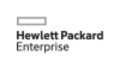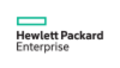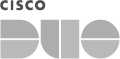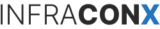Virtualization
Virtualization and Cloud Solutions
Virtualization and Cloud Solutions encompass an extensive array of advanced technologies designed by Infraconx to significantly enhance IT infrastructure by providing robust capabilities for managing and deploying virtualized environments, thereby improving overall efficiency through streamlined operations and automated processes. These solutions optimize resource utilization by dynamically allocating computing power, storage, and network resources based on real-time demand, ensuring that IT assets are used most effectively. By leveraging virtualization and cloud technologies, businesses can achieve greater scalability, reduce operational costs, enhance disaster recovery capabilities, and provide flexible, on-demand access to computing resources, ultimately fostering innovation and driving business growth in a competitive landscape.
Server Virtualization
Server virtualization involves partitioning a single physical server into multiple isolated virtual servers, each capable of running its own operating system and applications independently, which allows for more efficient use of hardware resources and simplified management.
Cost savings: By consolidating multiple virtual servers on a single physical machine, businesses can significantly reduce hardware procurement costs and lower energy consumption.
Improved resource utilization: Maximizing the use of server capacity means that computing power is not wasted and can be allocated where it is needed most.
Enhanced disaster recovery: Virtual machines can be easily backed up and restored, ensuring minimal downtime and data loss in the event of a hardware failure.
Simplified management: Centralized management tools allow administrators to monitor and control virtual servers efficiently, reducing the complexity of server maintenance.
Increased flexibility: Virtual servers can be quickly deployed, reconfigured, or scaled up and down as business needs change, providing agility in IT operations.

Desktop Virtualization
Desktop virtualization enables users to run desktop environments on a centralized server, allowing access to personal desktops from any device and location, thereby improving security, manageability, and user experience.
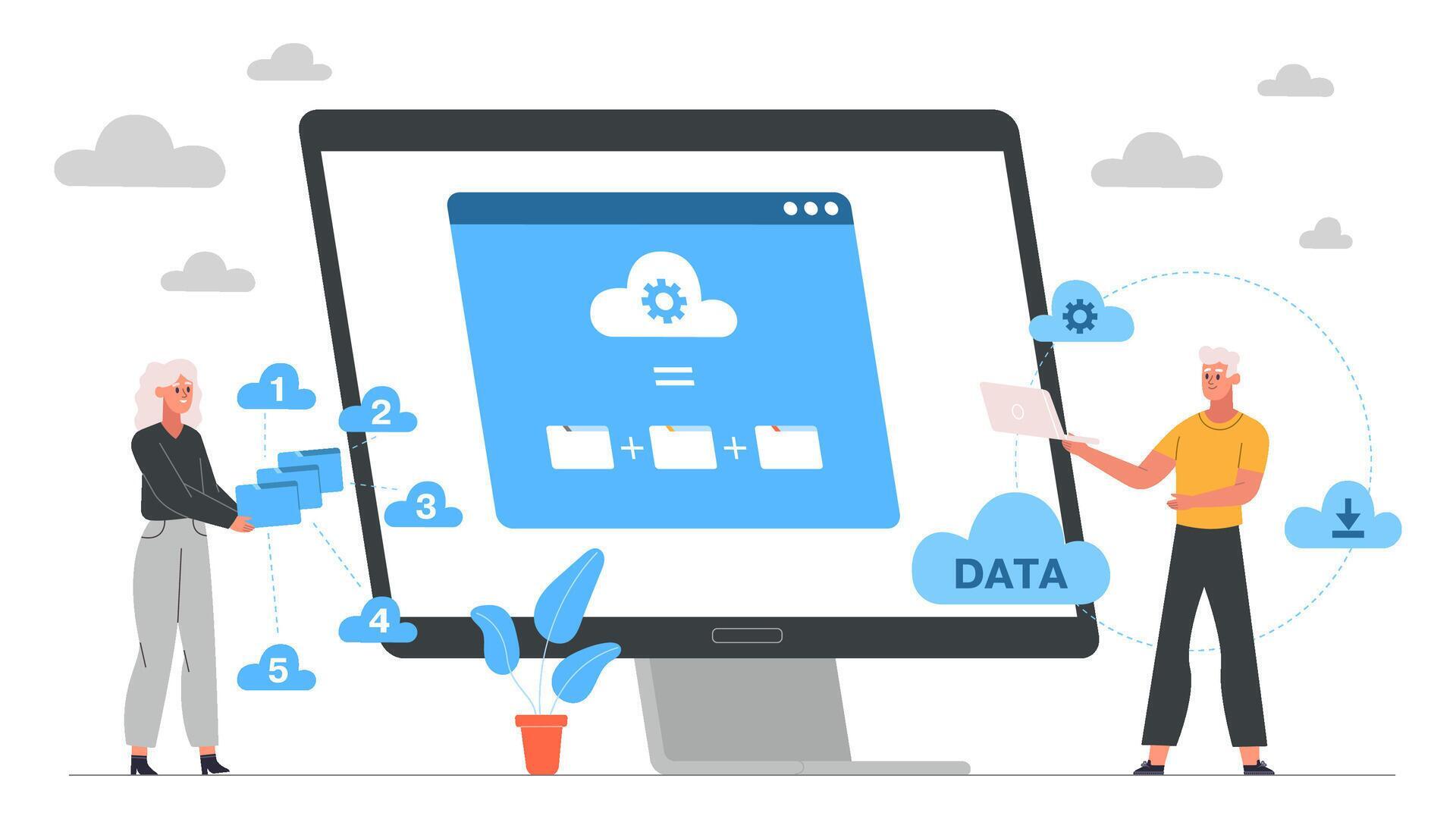
Remote access: Employees can securely access their desktop environments from anywhere in the world, using any device with internet connectivity, which enhances productivity and flexibility.
Security: Centralized control over desktop environments ensures that sensitive data remains secure and protected from unauthorized access, reducing the risk of data breaches.
Cost-effective: Reducing the need for high-performance hardware for individual users lowers overall hardware and maintenance costs for the organization.
Flexibility: Supporting Bring Your Own Device (BYOD) policies allows employees to use their preferred devices while maintaining a consistent and secure desktop experience.
Scalability: Organizations can easily add or remove virtual desktops as needed, without the need for significant infrastructure changes.
Application Virtualization
Application virtualization separates applications from the underlying hardware and operating system, allowing them to run in isolated environments and be delivered to users on demand.
Compatibility: Legacy applications can be run on newer operating systems without compatibility issues, extending the lifespan of critical software.
Reduced conflicts: Isolated environments prevent software conflicts, ensuring that applications run smoothly without interfering with each other.
Simplified updates: Centralized management of applications allows for easier updates and maintenance, ensuring that all users have access to the latest versions.
Improved performance: Optimized resource allocation ensures that applications receive the necessary resources to perform efficiently.
Increased mobility: Applications can be accessed from various devices and locations, enabling users to work from anywhere.
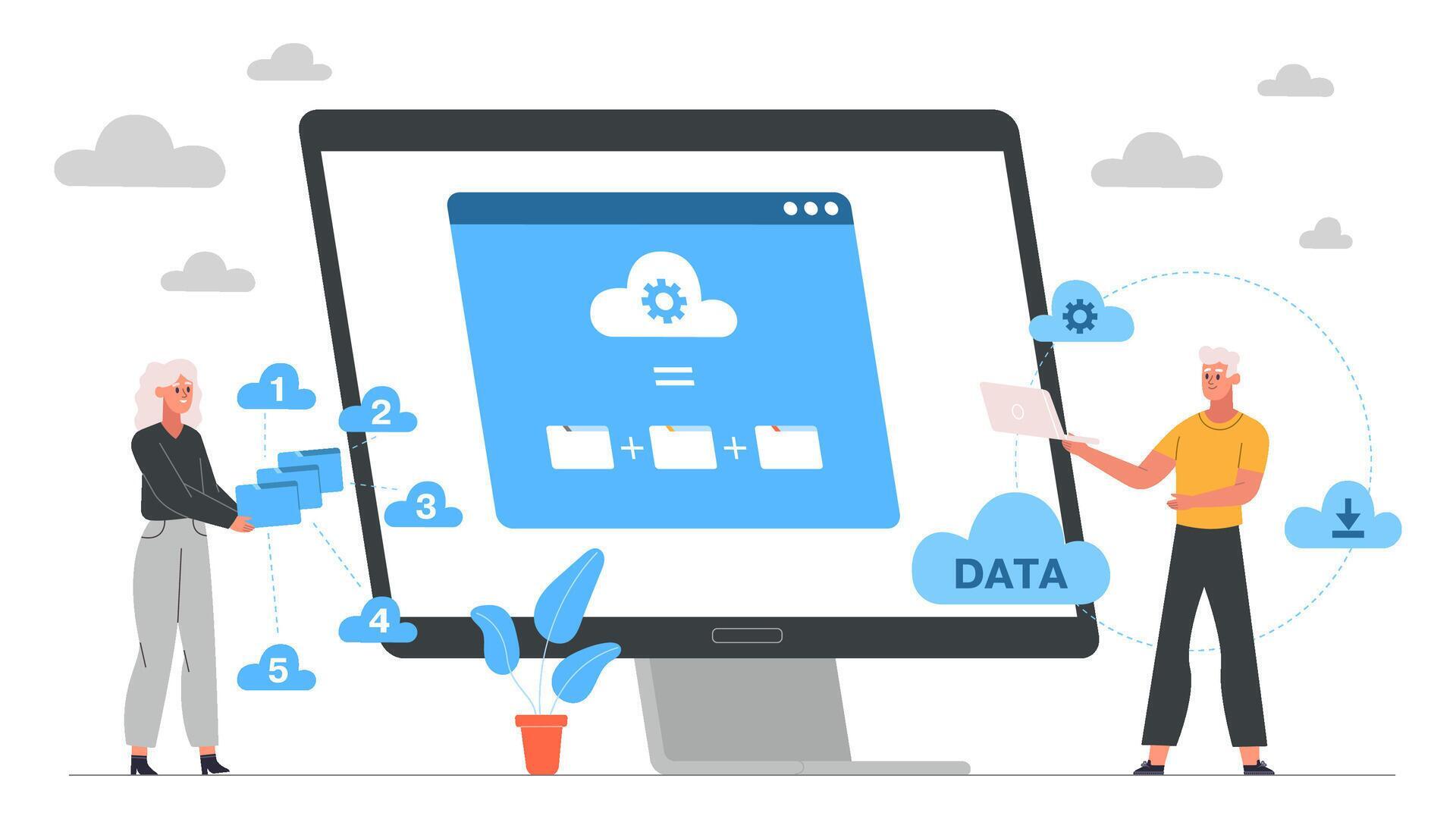
Storage Virtualization
Storage virtualization pools physical storage resources from multiple devices into a single, unified, and manageable entity, making it easier to allocate and optimize storage capacity.

Simplified management: A unified view and control of storage resources streamline administrative tasks and reduce complexity.
Improved utilization: Maximizing the use of available storage capacity reduces wasted space and ensures that resources are used efficiently.
Enhanced performance: Optimized data access and transfer speeds improve overall system performance and responsiveness.
Cost savings: Reducing the need for additional hardware and maintenance lowers overall storage costs.
Scalability: Storage capacity can be easily expanded as needed, without significant infrastructure changes, to accommodate growing data needs.
Network Virtualization
Network virtualization creates virtual networks that operate independently of physical network infrastructure, allowing for more flexible and efficient network management.
Improved efficiency: Streamlined network management through virtual networks reduces administrative overhead and simplifies configuration.
Enhanced security: Isolating and segmenting network traffic enhances security by containing potential threats and minimizing exposure.
Flexibility: Virtual networks can be quickly deployed and configured to meet changing business requirements, providing greater agility.
Reduced costs: Lower hardware and maintenance expenses result from the reduced need for physical networking equipment.
Scalability: Network resources can be easily expanded or reconfigured to meet growing or changing demands, ensuring optimal performance.

Cloud Computing
Cloud computing delivers computing services, including storage, processing power, and applications, over the internet, providing scalable and on-demand resources to users.

Scalability: Cloud resources can be easily adjusted to meet fluctuating demand, allowing businesses to scale up or down as needed.
Cost efficiency: Pay-as-you-go pricing models mean that businesses only pay for the resources they actually use, reducing overall costs.
Accessibility: Cloud services can be accessed from anywhere with an internet connection, enabling remote work and collaboration.
Reliability: Cloud providers offer high availability and robust disaster recovery options, ensuring continuous service and data protection.
Innovation: Access to cutting-edge technologies and services through the cloud allows businesses to stay competitive and innovate rapidly.
Hybrid Cloud Solutions
Hybrid cloud solutions combine on-premises infrastructure with cloud services, offering a flexible and scalable environment that balances the benefits of both.
Flexibility: Organizations can balance on-premises and cloud resources to meet specific needs, providing greater operational flexibility.
Cost savings: Optimizing IT expenditure by using cost-effective cloud resources for non-critical workloads while retaining control over critical data and applications.
Security: Maintaining control over sensitive data and applications while leveraging the scalability and cost-efficiency of the cloud.
Scalability: Easily scale resources up or down based on demand, ensuring that IT infrastructure can adapt to changing business requirements.
Performance: Optimize workloads for better performance by running them on the most suitable infrastructure, whether on-premises or in the cloud.

Open Source Virtualization
Open source virtualization uses open-source software to create and manage virtual environments, offering cost-effective and customizable solutions for virtualization needs.

Cost-effective: Lower licensing fees and costs compared to proprietary solutions, making it an affordable option for businesses of all sizes.
Customization: High level of customization and flexibility allows organizations to tailor virtualization solutions to their specific needs.
Community support: Access to community-driven innovations, updates, and support ensures that the software stays up-to-date and relevant.
Security: Transparent and auditable code allows for thorough security assessments and trust in the software.
Interoperability: Compatibility with various hardware and software platforms ensures seamless integration with existing IT infrastructure.