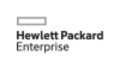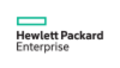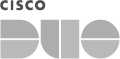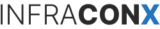IT Security Tips
Cybersecurity Tips
Cybercriminal attacks are a significant threat to any organization, and YOU play a crucial role in safeguarding the company. Cybercriminals exploit individuals’ new working routines, heightened emotions, fear, and anxiety to deceive them into clicking on malicious links, opening harmful attachments, or inadvertently disclosing sensitive information such as login IDs and passwords. Infraconx is here to assist your business in mitigating these threats through comprehensive training programs and remediation services. Our expert team can help educate your employees on identifying phishing attempts, implementing best practices for email security, and responding effectively to suspicious activities. By partnering with Infraconx, you ensure that your workforce is well-equipped to protect your company from potential cyber threats and minimize the risk of data breaches.
- Thoroughly review all emails for signs of phishing before responding, clicking on links, or opening attachments. Look for indicators such as unfamiliar senders, unexpected requests, and suspicious links.
- When uncertain, report any suspicious emails to our IT Service Desk immediately. Prompt reporting can prevent potential security breaches and protect the company’s data.
- Any suspicious activities should be reported to your IT Support staff. If your company does not have an IT staff or cyber insurance team available, you may contact us to assist with cyber-related matters.
Tip #1
Who is the email from? Do you know the sender—is the email from a genuine company or a generic account such as Hotmail/Gmail etc. If in doubt, report suspicious emails to our IT Service Desk.
Tip #2
Who is the email to? If it has been sent to itself and you are Bcc’d in, this is a warning flag that the email has been sent to multiple recipients.
Tip #3
What is the subject? Is it Re: Ref: a conversation you haven’t had or is it trying to force an action out of you such as “Urgent”?
Tip #4
When has the email been sent? Very few organizations send genuine emails in the middle of the night (although time zone differences may prompt emails out of hours) Phishing emails try and play on the number of emails you receive before you start work in the morning.
Tip #5
What does the email contain? Are there links? If there is a hyperlink hold the cursor over the link and press the control key—this will show the destination of the link. If it does not look genuine, don’t click on it.
Tip #6
A sense of urgency. Does the email play on emotions such as threatening to close an account down or does it have incentives such as “win a free….” This is a key tactic to get users to click a link.
Tip #7
Are there attachments? Is the attachment relevant to the email?
Tip #8
Is the person real? Can you contact them? If they do not have a signature with a contact number/ address to validate them this is a warning.
Tip #9
Is the spelling and grammar, correct? Business are careful about their branding and will check spelling and grammar in emails sent out. If the spelling or grammar is not right, this is a flag.
Tip #10
If you do click a link, where does it take you? Does it ask you to enter your password? This is a warning flag.